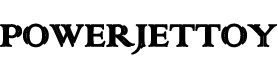How to choose a monitor
Choosing the right monitor involves considering several factors that match your specific needs and preferences. Whether you're a gamer, a professional graphic designer, or someone who spends a lot of time on the computer, selecting the right monitor can significantly enhance your experience. Here’s a detailed guide on how to choose a monitor.
1. Determine Your Purpose
Gaming
For gamers, high refresh rates and low response times are crucial. Look for monitors with at least a 144Hz refresh rate and a 1ms response time. Features like NVIDIA G-SYNC or AMD FreeSync can also reduce screen tearing and stuttering.
Professional Work
Graphic designers, video editors, and photographers need monitors with accurate color reproduction and high resolution. Look for monitors with at least 100% sRGB coverage, Adobe RGB support, and a resolution of 1440p (QHD) or higher.
General Use
For everyday tasks like browsing, office work, and streaming, a standard 1080p (Full HD) monitor with a 60Hz refresh rate should suffice.
2. Screen Size and Resolution
The screen size and resolution should complement each other. A larger screen with a low resolution can appear pixelated, while a smaller screen with high resolution might make text and icons too small.
Common Resolutions:
- 1080p (Full HD): Suitable for screens up to 24 inches.
- 1440p (QHD): Ideal for 27-inch monitors, offering more screen real estate and sharper images.
- 2160p (4K): Best for 27 inches and above, providing excellent detail and clarity.
3. Panel Type
TN (Twisted Nematic)
- Pros: Fast response times, low cost.
- Cons: Poor color accuracy and viewing angles.
IPS (In-Plane Switching)
- Pros: Excellent color accuracy and viewing angles.
- Cons: Slightly slower response times, more expensive.
VA (Vertical Alignment)
- Pros: Good contrast ratios, decent color accuracy.
- Cons: Slower response times compared to TN and IPS.
4. Refresh Rate and Response Time
Refresh Rate
The refresh rate, measured in Hertz (Hz), indicates how many times per second the monitor can redraw the image. A higher refresh rate results in smoother motion.
- 60Hz: Standard for most monitors.
- 75Hz to 120Hz: Good for general use and light gaming.
- 144Hz and above: Ideal for competitive gaming.
Response Time
Response time measures how quickly pixels can change color, affecting motion clarity. Lower response times are better for reducing motion blur.
- 1ms to 4ms: Best for gaming.
- 5ms and above: Sufficient for general use.
5. Connectivity
Ensure the monitor has the necessary ports for your setup. Common ports include:
- HDMI: Widely used for video and audio.
- DisplayPort: Preferred for high refresh rates and resolutions.
- USB-C: Allows for video, audio, and data transfer, often used with laptops.
- VGA and DVI: Older standards, less common but still found on some monitors.
6. Ergonomics and Design
Consider a monitor with adjustable height, tilt, swivel, and pivot functions to ensure comfortable use over long periods. VESA mount compatibility allows you to use third-party stands or wall mounts.
7. Additional Features
HDR (High Dynamic Range)
HDR enhances the contrast and color range, providing a more vibrant and realistic image. Look for monitors with HDR10 or higher standards.
Curved Screens
Curved monitors offer an immersive viewing experience, especially on larger screens. They can reduce eye strain by maintaining a consistent focal distance.
Built-in Speakers
While convenient, built-in speakers typically lack the quality of dedicated external speakers. Consider if this feature is necessary for your use case.
Conclusion
Choosing the right monitor involves balancing your needs with the available features. By considering factors such as purpose, screen size, resolution, panel type, refresh rate, response time, connectivity, ergonomics, and additional features, you can find a monitor that enhances your computing experience. Whether you're gaming, working, or browsing, the right monitor can make a significant difference in your overall satisfaction.